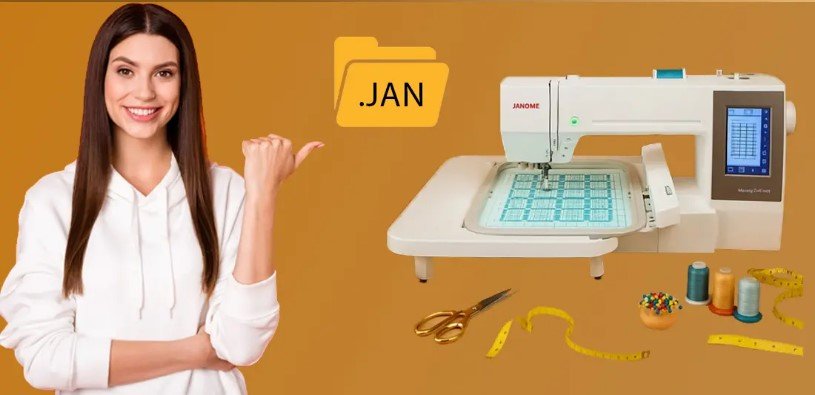If you’re working with Janome embroidery machines, you’ve likely encountered the JAN file format. Converting images to JAN format can be a bit tricky—especially if you’re new to digitizing. Whether you want to turn a logo, PNG, JPG, or other artwork into a stitchable JAN file, this guide will walk you through everything you need to know.
Spoiler alert: For professional results without hassle, Digitizing Buddy offers affordable and fast embroidery digitizing services that support JAN files and other formats.
What Is a JAN File Format?
The JAN file is the proprietary embroidery format used by Janome’s Digitizer software (such as Janome Digitizer MBX or Jr). Unlike universal formats like DST or PES, JAN files store not just stitch data, but also object-based information—meaning you can edit shapes, colors, and stitch types within Janome software.
JAN files include:
- Stitch types (satin, fill, run)
- Colors and thread info
- Editable design layers
- Design preview and layout
If you’re using a Janome machine, converting your image to JAN Embroidery Format ensures maximum compatibility and customization.
What Image Types Can You Convert to JAN?
You can convert the following common image types into JAN:
- JPG/JPEG
- PNG (transparent backgrounds supported)
- SVG (vector-based for best accuracy)
- BMP or TIFF (in high resolution)
Pro Tip: Vector images (like SVG) convert more cleanly than raster files (JPG/PNG) since they have clear outlines and scalable quality.
How to Convert an Image to JAN Format
There are two main methods to convert images into JAN files:
Method 1: Use Janome Digitizer Software
If you have access to Janome Digitizer MBX, follow these steps:
- Open the software and create a new design.
- Import your image (JPG, PNG, etc.) into the canvas.
- Use the auto-digitizing tool or manually assign stitches.
- Adjust stitch types, directions, underlays, and densities.
- Save the file in .JAN format.
While effective, this software comes at a steep price and has a learning curve.
Method 2: Use a Professional Digitizing Service
If you want perfect results without learning complex software, use a professional service like Digitizing Buddy. Here’s how:
- Upload your image (JPG, PNG, SVG).
- Select your output format: JAN for Janome users.
- A professional digitizer manually creates your stitch file.
- Receive your ready-to-load JAN file via email.
This method ensures clean, accurate results—especially for logos, text, and intricate artwork.
Important Digitizing Tips
Here are key tips to get the best JAN conversion:
- Use high-resolution artwork. Blurry or pixelated images result in poor stitch quality.
- Keep it simple. Too many gradients or tiny details can make digitizing harder.
- Limit color count. Most embroidery machines have thread limits per design.
- Avoid auto-digitizing only. Manual adjustments deliver better results.
JAN vs. Other Formats: Why It Matters
Why not just use DST or PES?
| Feature | JAN | DST/PES |
| Editable layers | ✅ Yes | ❌ No |
| Object-based | ✅ Yes | ❌ No |
| Janome optimized | ✅ Fully compatible | ⚠️ Varies |
| Widespread use | ❌ Limited to Janome | ✅ Very common |
So if you’re using Janome Digitizer software, JAN is ideal. If you’re simply running designs on a Janome machine, DST or JEF may work too.
Why Choose Digitizing Buddy for JAN Conversions?
Not every digitizer offers JAN format support, but Digitizing Buddy specializes in custom embroidery files for all major formats, including:
- JAN
- JEF
- PES
- DST
- EXP
- And more!
Why customers choose us:
- 100% manual digitizing (no auto-tools)
- Clean, machine-ready stitch paths
- Format-specific optimization
- Fast turnaround + free edits
Final Output: What You’ll Receive
When you convert your image to JAN format using Digitizing Buddy, you receive:
- Your stitch-ready .JAN file
- Optional PDF preview with thread chart
- Additional formats (upon request)
- Free edits if needed
Final Thoughts
Converting images to JAN embroidery files doesn’t have to be complicated. While Janome’s software is powerful, it’s not the only route. With professional digitizing services, you can turn any image into a beautiful, machine-compatible JAN file—fast and affordably.