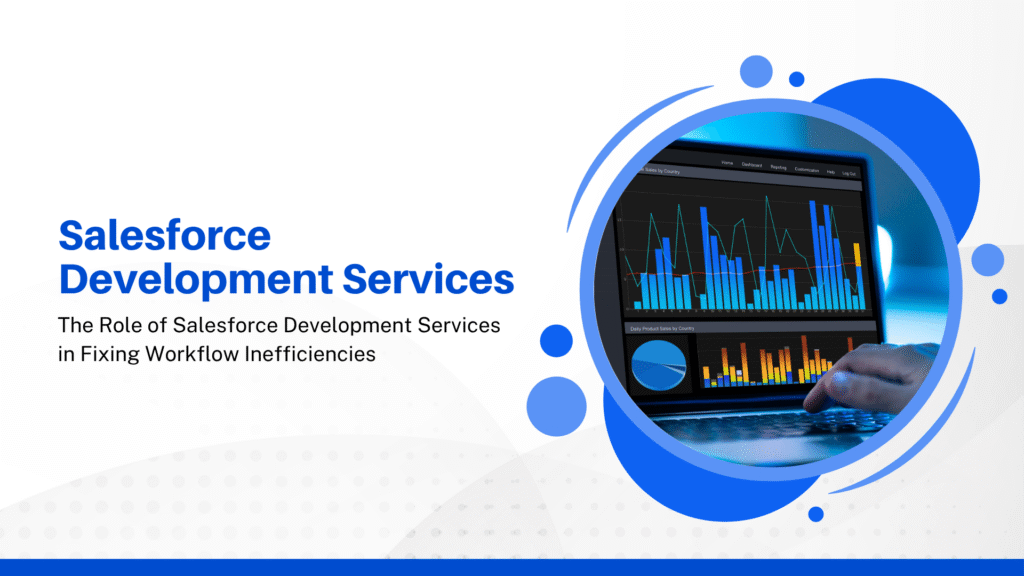Modern businesses face a persistent challenge — workflow inefficiencies that slow productivity, increase costs, and frustrate employees. Studies show that employees spend nearly 70% of their time on administrative or non-core activities. More than half of organizations report workflow bottlenecks due to redundant tasks and outdated processes. These figures highlight an urgent need to address inefficiencies at their root.
In this context, Salesforce Development Services play a critical role. A customized Salesforce Solution can help organizations re-engineer processes, reduce redundancy, and create a connected environment where work flows seamlessly from one stage to another.
This article explores the real reasons workflows fail, how Salesforce development can solve these issues, and how to measure and sustain improvement over time.
Why Workflow Inefficiencies Persist
Before addressing solutions, we must understand the common sources of inefficiency.
1. Unclear Process Design
Many companies implement digital tools without first mapping their actual workflows. Without a clear understanding of how work moves across departments, systems end up reinforcing inefficiencies instead of resolving them.
2. Manual and Repetitive Tasks
Employees often spend hours each week copying data between systems, tracking updates in spreadsheets, or sending reminder emails. These tasks not only waste time but also increase the chance of human error.
3. Data Fragmentation
When data lives in multiple systems that don’t communicate well, every workflow slows down. Inconsistent data formats, duplicates, and lack of integration cause delays and miscommunication across departments.
4. Poorly Structured Automation
Automation is a double-edged sword. Over-automation or poorly configured workflows can cause system errors, looping triggers, or contradictory rules that confuse users.
5. Low Adoption and Lack of Governance
Even the best systems fail when employees resist using them. Poor user interface design, inadequate training, and unclear governance structures all reduce engagement and lead to workarounds that break established processes.
The Role of Salesforce Development Services
Salesforce Development Services combine technical expertise and business process understanding to repair these workflow gaps. Their objective isn’t just building automation—it’s designing a system that reflects how the business truly works.
1. Aligning Technology with Business Needs
The first step involves analyzing how work currently flows and where it breaks. Developers work closely with stakeholders to design Salesforce configurations that mirror real operations. This ensures that automation supports, rather than complicates, existing roles and responsibilities.
A Customized Salesforce Solution built this way allows each department to focus on its core objectives while sharing a single, unified view of data and tasks.
2. Integrating Disconnected Systems
Disconnected systems are one of the biggest workflow obstacles. Salesforce developers integrate CRM with ERP, marketing platforms, customer service tools, and accounting systems. This integration ensures that data flows automatically between platforms, eliminating repetitive manual entry.
As a result, departments no longer operate in isolation. Sales, marketing, and customer service can collaborate effectively through shared, accurate data.
3. Designing Smart Automation
A skilled Salesforce developer knows that effective automation is about quality, not quantity. Automated workflows should handle predictable, rule-based tasks — such as lead assignment, invoice generation, or case escalation — while allowing humans to focus on analysis and decision-making.
Automation tools like Salesforce Flow, Process Builder, and Apex triggers are configured carefully to avoid conflicts and ensure consistent performance.
4. Enhancing User Experience
No system can improve workflows if users avoid it. Salesforce development experts build interfaces tailored to specific roles. A salesperson sees pipeline dashboards and lead status at a glance, while a support agent sees case priority and SLA deadlines.
Simplified layouts, role-specific dashboards, and mobile accessibility improve user engagement and reduce the learning curve.
5. Implementing Governance and Maintenance
Efficient workflows need constant attention. Salesforce development services establish governance structures that define who can change what, when, and how. Regular audits, documentation, and version control ensure that automations remain optimized and that the system evolves with the business.
Governance also prevents “workflow sprawl,” where too many uncoordinated automations pile up and slow down the system.
Real-World Examples of Workflow Improvement
Example 1: Lead Assignment in Sales
A company’s sales team faced delays because leads were assigned manually. This led to response times of several hours or even days.
Solution:
A Customized Salesforce Solution automated lead routing based on region, product type, and sales rep availability. When a lead entered the system, it was instantly assigned to the right representative, triggering a follow-up task.
Impact:
Response times dropped by 80%, and conversion rates improved significantly due to faster engagement.
Example 2: Service Ticket Escalation
A customer support team struggled with delays in escalating urgent tickets. Cases were lost in email threads and spreadsheets.
Solution:
Developers created an automated escalation process within Salesforce Service Cloud. Cases were categorized by severity, and SLA timers automatically triggered alerts for overdue responses.
Impact:
Customer satisfaction improved as urgent issues were resolved faster, and managers gained real-time visibility into team performance.
Example 3: Marketing Campaign Tracking
Marketing teams often work in separate tools, making it hard for sales to track campaign results.
Solution:
Developers built integrations between Salesforce and the marketing automation platform. Campaign data flowed directly into Salesforce, updating lead status and performance metrics automatically.
Impact:
The sales team accessed live campaign data without switching platforms, reducing reporting time and improving collaboration.
Measuring Workflow Improvements
Every optimization should be measured. Without metrics, improvements remain subjective.
Key Performance Indicators (KPIs)
- Task Completion Time: Measure how long each workflow stage takes before and after implementation.
- User Adoption Rate: Track login frequency and activity levels.
- Automation Efficiency: Calculate how many manual steps have been eliminated.
- Data Quality: Monitor duplicate and incomplete records.
- Customer Response Time: Track how quickly the team responds to leads or service requests.
A well-planned Salesforce implementation typically reduces process cycle times by 30–50% within the first year.
Avoiding Common Mistakes
Even well-intentioned workflow projects can fail if common pitfalls are ignored.
1. Over-automation
Too much automation creates confusion and maintenance overhead. Every automation rule should serve a measurable business purpose.
2. Ignoring User Experience
Systems must be intuitive. If users find them cumbersome, they revert to manual workarounds. Regular feedback sessions help developers refine the interface.
3. Neglecting Data Quality
Automation amplifies data issues if not addressed. Duplicate and inconsistent records undermine every workflow. Data validation and deduplication rules are essential.
4. Poor Change Management
Users must understand not only how the system works but why the change is valuable. Training, communication, and support ensure adoption and long-term success.
5. Failing to Plan for Scale
Workflows that work for ten users may break under a hundred. Regular audits and optimization prevent future bottlenecks as the organization grows.
Steps to Work with Salesforce Development Services
- Identify Pain Points: List manual processes, data gaps, and delays.
- Engage Stakeholders: Involve all departments affected by workflow changes.
- Document Current Processes: Visualize existing workflows to pinpoint inefficiencies.
- Define Measurable Goals: For example, reduce response time by 40% or eliminate redundant data entry.
- Design and Build: Developers create and test custom objects, flows, and integrations.
- Train and Deploy: Provide role-based training and gather early feedback.
- Measure and Improve: Track KPIs regularly and refine workflows based on real usage data.
This structured approach ensures the new system aligns with both business and user needs.
The Long-Term Value of a Customized Salesforce Solution
A Customized Salesforce Solution provides more than immediate efficiency—it builds a foundation for scalable, data-driven growth. Businesses gain:
- Process Visibility: Every stage of work can be tracked and analyzed.
- Data Integrity: Centralized and validated information supports better decisions.
- Faster Collaboration: Teams work from the same platform, reducing miscommunication.
- Improved Customer Experience: Quicker responses and consistent service increase loyalty.
- Agility: When the business evolves, workflows can be modified quickly without disrupting operations.
Over time, organizations that maintain their Salesforce environment with proper governance and development support outperform those that rely on outdated, manual workflows.
Conclusion
Workflow inefficiencies drain valuable time and energy from organizations. They stem from unclear processes, fragmented systems, and underused automation. Salesforce Development Services provide a structured way to eliminate these issues—through integration, smart automation, user-focused design, and long-term governance.
A Customized Salesforce Solution aligns technology with real business needs, transforming scattered workflows into connected, efficient operations. By focusing on clarity, usability, and continuous improvement, businesses can turn Salesforce from a simple CRM into a powerful workflow engine that drives productivity across departments.
FAQs
1. What do Salesforce Development Services include?
They include customization, integration, automation, and governance of Salesforce systems tailored to business-specific workflows.
2. How does a Customized Salesforce Solution fix workflow issues?
It aligns Salesforce with existing business processes, integrates disconnected systems, and automates repetitive tasks efficiently.
3. What’s the biggest cause of workflow inefficiency in most organizations?
Data silos and manual work are the leading causes, followed by unclear process ownership.
4. Can Salesforce development services improve collaboration between teams?
Yes, by creating shared dashboards, real-time data visibility, and connected workflows that support inter-department collaboration.
5. How do you measure the success of workflow improvements?
By tracking KPIs like response time, automation rate, user adoption, and reduction in manual data entry.