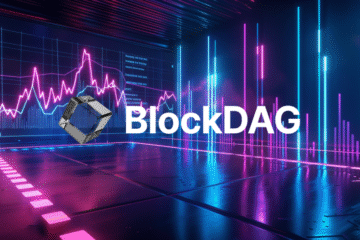Top Free Tools for Students to Boost Productivity
In the demanding world of academia, students are constantly juggling lectures, assignments, research, and exams. Staying organized and efficient is not just a bonus; it is a necessity for survival and success. Fortunately, the digital age offers a wealth of powerful resources designed to streamline this process. A plethora of free tools exists to help students manage their time, organize their notes, collaborate effectively, and maintain focus, all without straining their budgets. This guide explores some of the top free tools that can significantly boost a student’s productivity, transforming a chaotic schedule into a well-oiled academic machine.
Mastering Your Schedule with Digital Planners
Effective time management is the cornerstone of academic achievement. Tools like Google Calendar and Todoist offer robust free tiers that are perfect for student use. Google Calendar allows for color-coding different classes, setting reminders for deadlines, and even sharing schedules with study group members. Todoist, on the other hand, excels at task management. Students can break down large projects into smaller, manageable sub-tasks, set priority levels, and track their progress. By centralizing deadlines and to-do lists, these tools eliminate the mental clutter of trying to remember everything, freeing up cognitive resources for actual learning and study.
Revolutionizing Note-Taking and Research
The days of misplaced notebooks and unreadable handwriting are over. Modern note-taking applications have transformed how students capture and interact with information. Evernote’s free plan provides a powerful platform to create text, audio, and image notes, all synchronized across a student’s phone, tablet, and computer. Its powerful search functionality can even find text within images. For research-intensive projects, Zotero is an indispensable tool. This free, open-source reference manager allows students to collect, organize, cite, and share research sources with incredible ease. It automatically generates bibliographies and in-text citations in thousands of citation styles, saving countless hours of manual formatting.
Harnessing the Power of Free Software for PC
For students working on their personal computers, accessing professional-grade software without the professional-grade price tag is crucial. This is where a specific category of free software for PC becomes invaluable. GIMP is a premier example, offering a powerful, open-source alternative to expensive photo editors like Adobe Photoshop. It is ideal for creating graphics for presentations or manipulating images for projects. Similarly, LibreOffice provides a complete, free office suite that includes word processing, spreadsheets, presentations, and more, fully compatible with Microsoft Office files. For students in creative fields, DaVinci Resolve offers a Hollywood-grade video editing experience at no cost, providing professional-level color correction and audio post-production tools that are perfect for film and media courses.
Collaborating Seamlessly on Group Projects
Group projects are a staple of student life, but coordinating schedules and merging work can be a logistical nightmare. Cloud-based collaboration tools streamline this process dramatically. Google Workspace, which includes Docs, Sheets, and Slides, allows multiple users to work on the same document simultaneously from any location. Changes are saved in real-time, and the comment and suggestion features facilitate clear communication. For more complex project management, Trello uses a intuitive card-and-board system that helps groups visualize project stages, assign tasks, set deadlines, and track the overall progress of an assignment, ensuring every team member is aligned and accountable.
Maintaining Focus in a World of Distractions
The greatest productivity tools are useless if a student cannot focus long enough to use them. Digital distractions are a constant threat to deep work. Applications like Forest help combat this by using a clever gamification mechanic; users set a timer to focus, and a virtual tree grows during that period. If the user leaves the app to check social media, the tree withers. This simple visual incentive encourages sustained concentration. For a more direct approach, Cold Turkey Blocker allows users to temporarily block access to distracting websites and applications across their entire computer, creating a forced environment of productivity for designated study sessions.
Securing and Storing Your Academic Work
The loss of a term paper or a semester’s worth of notes due to a hardware failure is a student’s worst nightmare. Therefore, a reliable and automatic backup solution is non-negotiable. Google Drive offers 15GB of free storage, seamlessly integrating with other Google apps to keep documents safe. For a more set-and-forget approach, Dropbox provides a simple folder system that automatically syncs files to the cloud. Regularly backing up work to these services ensures that a spilled coffee or a stolen laptop does not equate to an academic disaster, providing peace of mind and safeguarding countless hours of hard work.
Conclusion: Building a Personalized Productivity System
The journey to peak productivity is personal, and no single tool is a magic bullet. The key is for students to experiment with these free resources to discover which combination best suits their individual workflow and academic demands. By strategically integrating digital planners, advanced note-takers, powerful free software, collaboration platforms, and focus aids into their daily routine, students can build a robust personal productivity system. This system will not only help them manage their current academic load more effectively but also instill organizational habits that will benefit them long after they have graduated.